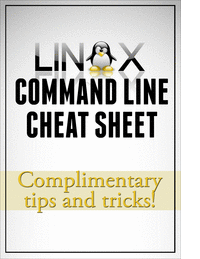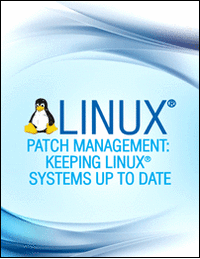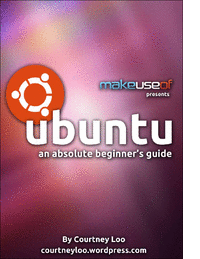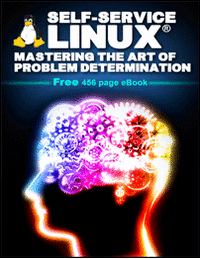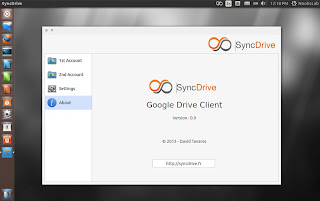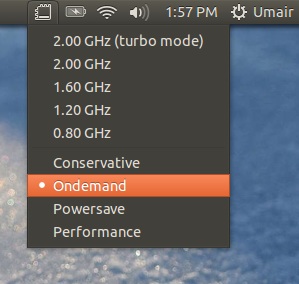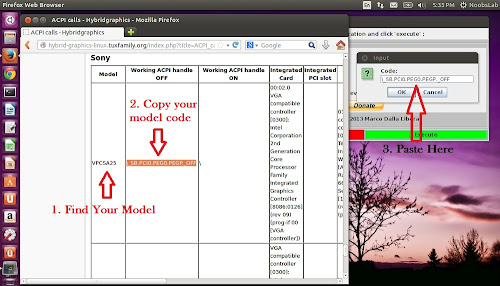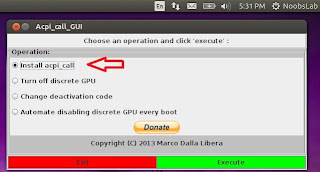Hand Brake 0.9.9 Video Converter هو أداة لتحويل الفيديو من أي شكل تقريبا ، الترميز بتأييد واسع. فرملة اليد هو مفتوح المصدر، وهي متاحة للماكنتوش، لينكس وويندوز.
صورة لواجهة البرنامج
اشكال المخرجات :
تنسيق الملف: MP4 (M4V) وMKV
فيديو: H.264 (X264)، MPEG-4 (فمبيج)، MPEG-2 (فمبيج)، أو ثيورا (libtheora)
الصوت: AAC، AAC كويك تايم / HE-AAC (OS X فقط)، MP3، FLAC، AC3، أو فوربيس. AC-3، DTS، DTS-HD، AAC و MP3
الميزات:
اختيار الفصل، الفصل علامات
عناوين فرعية
Vobsub والتسميات التوضيحية
استيراد وSRT في PassThru
SSA في PassThru أو يحرق في (تجريبية)
جودة ثابتة أو متوسط معدل البت ترميز الفيديو
دعم VFR، CFR وVFR
الفيديو والفلاتر: دينترلاسينغ، Decomb، Detelecine، يشتت، ودرجات الرمادي والاقتصاص التحجيم
يعيش الفيديو Preivew
المدمج في إعدادات مسبقة للأجهزة المشتركة
لتثبيت البرنامج قم بالآتى :
open Terminal (Press Ctrl+Alt+T) and copy the following commands in the Terminal: